
Disclosure: This article may contain affiliate links, which means if you click on some links, we may earn a commission and no additional cost to you.
SEO. You’ve probably heard that word before. But you did not care to bother, right? Not until you’ve started blogging yourself.
Now, as a new blogger curious about this hot topic in the blogosphere, you start searching the word “SEO” on Google.
Google then starts showing you results from different web pages about your search query “SEO”.
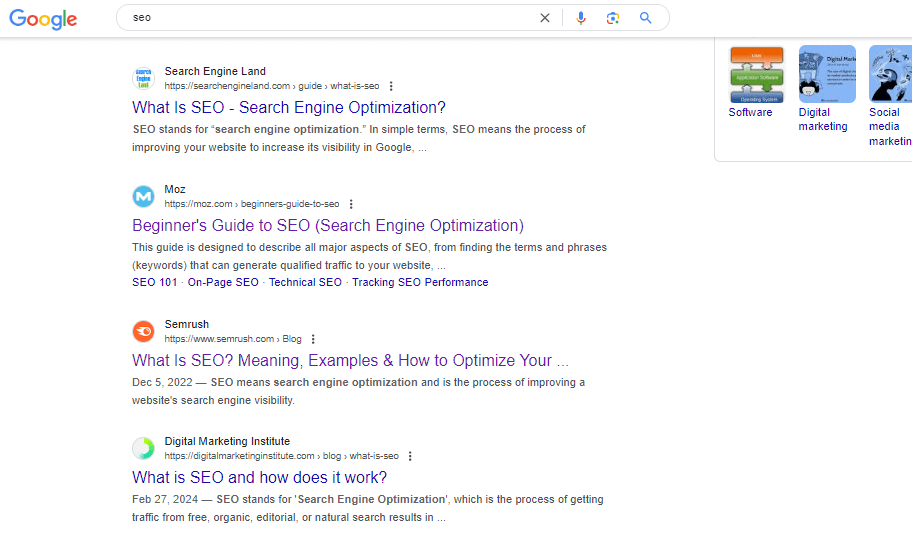
And if you think that Google just randomly picks these web pages to appear on search results because the word “SEO” is present in their content, It is not.
Those pages appear on the first page of Google because of SEO best practices, and not just because the word itself is present in the content.
But does it make a difference knowing the what, why, and how of SEO for new bloggers?
Recommended reading: How to start a blog (beginner’s guide)
In this article, you will learn what SEO is, why it is important, and the best practices for using it.
What is SEO
Short of search engine optimization (SEO), is the process of improving your blog site’s page ranking on SERPs (search engine results page) such as Google.
SEO is about optimizing individual web pages, page by page, and not just the website.
Web pages are separate pages within the website.
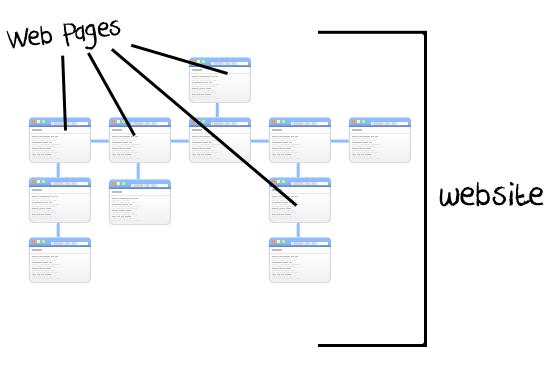
By doing SEO best practices on your blog site, your blogs may reach top rankings on Google and other search engines as well.
Keep in mind that Google is not the only search engine that other people are using. There’s Bing, Yahoo!, DuckDuckGo, and more.
Most search engines have similar ranking factors for choosing a page to rank for, so the good news is that your SEO efforts on Google will work on other platforms as well.
Here is the list of popular search engines worldwide and their market shares.
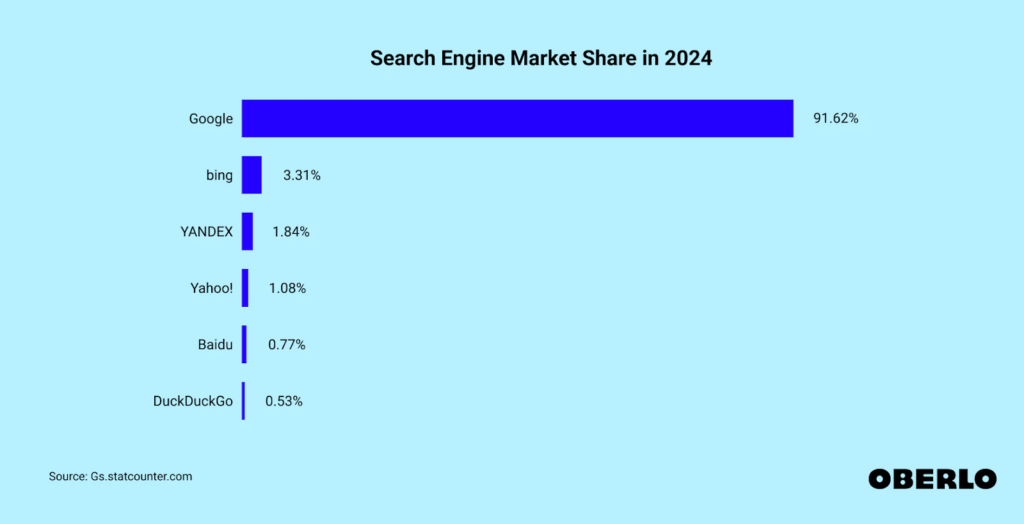
And because Google has a market share of a whopping 91.62% of global searches, we will be focusing more of your SEO efforts on Google.
But it’s also worth optimizing your blog site for other search engines as well.
Importance of SEO for new bloggers
For you to have a successful blog, your blog needs to have as many readers as possible.
And how do you do that?
By promoting on social media, email marketing, word of mouth, paid ads, and SEO.
The key difference between SEO from other marketing strategies? It’s free.
And your blogs will be read by millions of people worldwide.
While SEO is free, it takes a lot of time and effort to see actual results.
How does SEO work?
When you start a blog and publish a blog post, Google usually takes care of indexing your blogs.
But because there are more than 250,000 websites created every day, Google may need your help for faster indexing.
In the process, Google rewards you for a better spot on search results for optimizing your site and create high-quality content for its users.
But how do you do SEO?
There are 3 types of SEO that you should know. There’s on-page SEO, off-page SEO, and technical SEO.
All three are important for improving your rankings on Google and other search engines.
On-page SEO
On-page SEO is about optimizing your content. It’s how you strategically use keywords and creating high-quality content that your readers will find valuable.
Keyword research
Remember when you typed “SEO” on Google earlier, and Google then showed you page results that had the word SEO on their contents?
Those were examples of keywords in action.
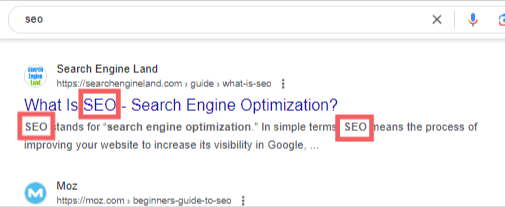
Those pages were not just randomly picked by Google to appear on the first page because those keywords were present.
It was selected by Google because those keywords were placed and used strategically in their content.
How to perform keyword research
To rank for keywords, you need to know what your target audience is searching on Google.
Here’s how to find out.
Use Google Keyword Planner.
This is a free tool from Google specifically designed for paid ads, but it’s also a great option as a free SEO tool (most SEO tools in the market have a price tag) that provides invaluable insights for your target keywords.
Create a free account on Google Keyword Planner now, and check if your target keywords have a good amount of search volume.
Plus, Keyword Planner gives you keyword ideas, which is an added value.
Here’s an example.
Once you have created an account on Google Planner, select discover new keywords.
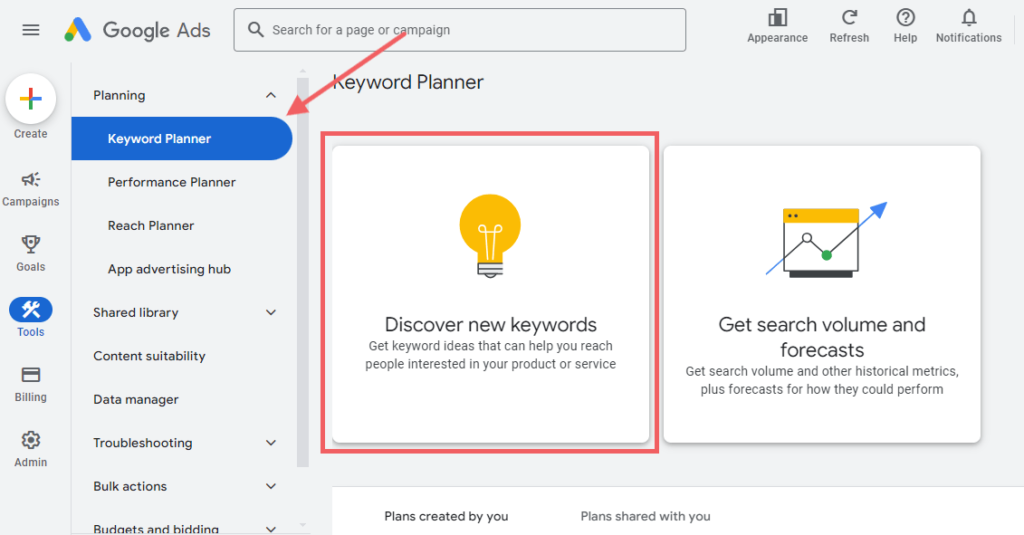
Then I typed “SEO” as a keyword example, and set the location to worldwide.
But you may try as many keywords as you like.
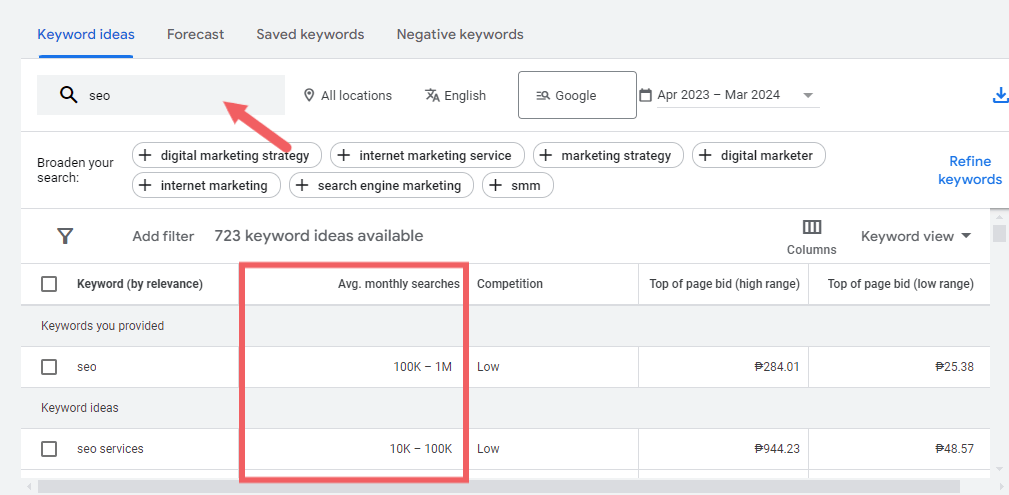
For the keyword SEO, it has a whopping average monthly search of 100k-1M. It’s worth targeting, right?
Now let’s try another one and target a much narrower keyword.
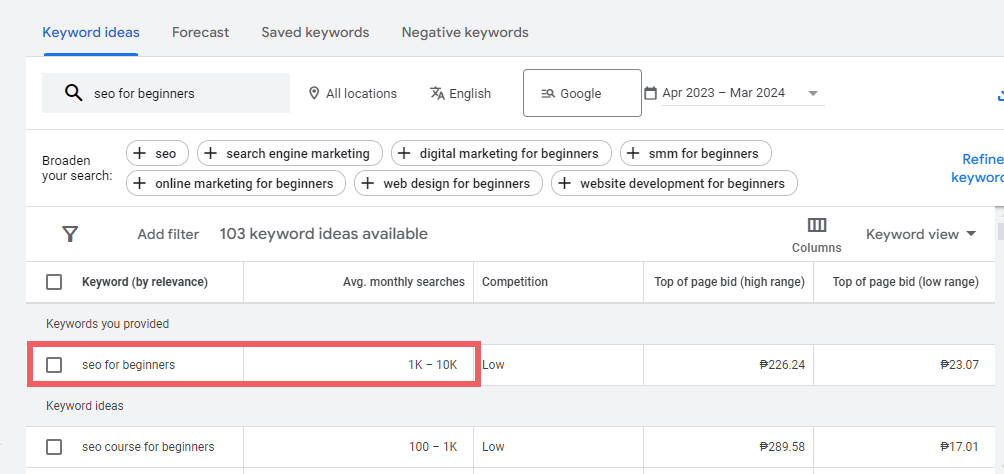
Now this time, search volume dropped significantly to 1k-10k average monthly searches.
So what are these insights telling you, should you go for the keywords “SEO” or “SEO for beginners”?
The latter may be your best choice for ranking those keywords.
Why? Because a lot of high-authority websites are already competing with much broader keywords.
And as a new blogger, It’s nearly impossible to compete with them and get a high-ranking spot on Google when you are just starting out.
With a new blog, targeting narrow keywords, also known as long-tail keywords is ideal at this point.
Here’s how to find out how hard it is to compete for certain keywords.
Let’s use a free SEO tool from Ahrefs, Keyword Difficulty Checker.
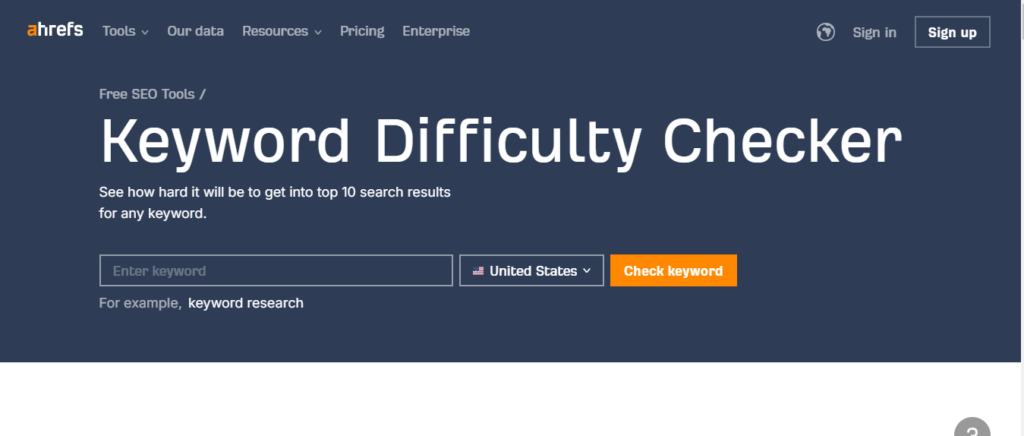
Now let’s enter a keyword “seo” as an example.
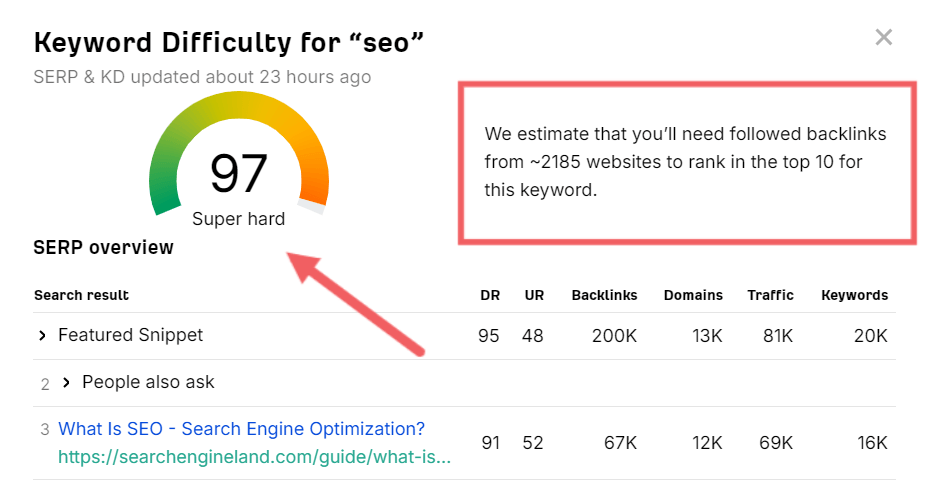
According to Ahref’s tool, keyword difficulty for “SEO” is super hard. So do you have a chance to rank for this keyword?
Though it’s not impossible to rank for this keyword, it would take you 2,185 backlinks to be able to rank in the top 10 for this keyword.
Backlinks are links from other websites pointing to your website (more examples of backlinks later).
So it’s really recommended to target only long-tail keywords when starting out.
Now that you’ve got some keyword ideas for your next blog post, I will share with you how you can strategically incorporate your keywords with your content in the next section.
Writing content for users and Google
When writing content, you should consider writing high-quality content that is useful to users and also Google could understand.
Write for users
Here’s what to consider when writing for users.
- Create high-quality and original content
- Use subheadings and bullet points
- Avoid fancy fonts and smaller font size
- Break content into a small paragraph
- Use images and illustrations
Write for search engine
While it’s important to incorporate keywords on your blogs, there are things you need to avoid, such as keyword stuffing.
Keyword stuffing is about placing your keywords unnaturally on your content multiple times. And this does more harm than good!
Here’s an example of keyword stuffing.

Source: cyberclick
See how “red apples” were placed unnaturally throughout the content? Google hates this, and it feels awkward to read for users.
And worst, your blog may get penalized and won’t index it at all.
So what’s the right way of placing keywords on your content?
Strategically place your keywords on content when it makes sense. And it doesn’t matter how many times you’ve mentioned your keywords.
Here’s where your keywords must be present at all times.
Header title – This is your blog post title, and here’s an example from one of my blogs.
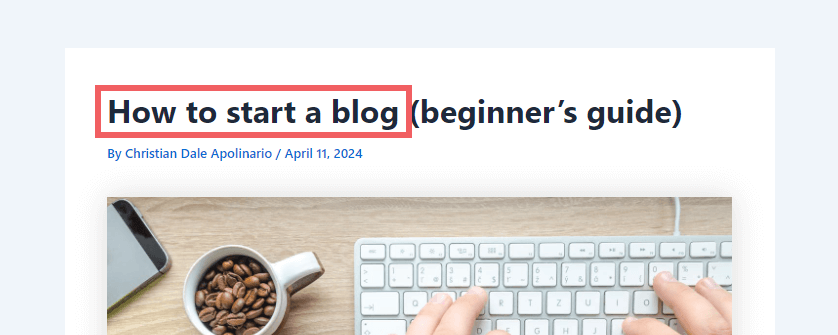
Body – For placing keywords on the body, keep in mind that there is no minimum number of keyword placements. Place keywords as many as you like as long as they can be read naturally in a paragraph.
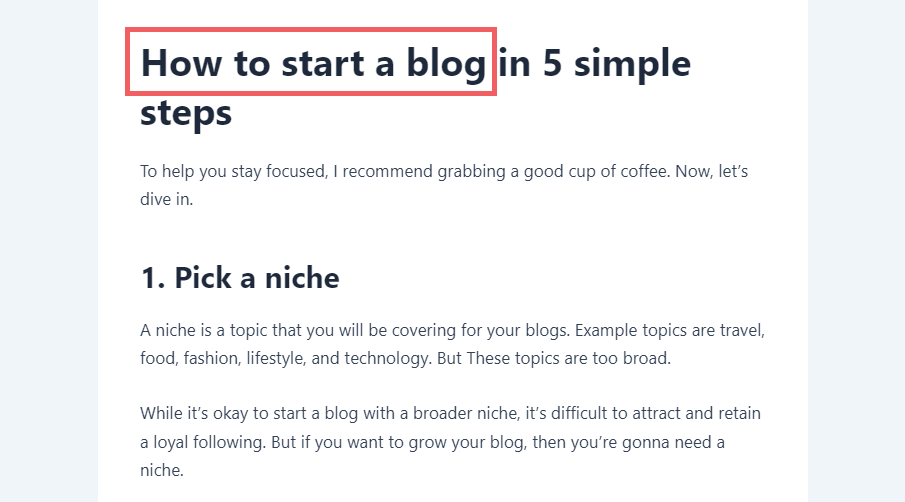
Meta Title – Meta titles are text that are displayed on search engines.
Here’s an example.
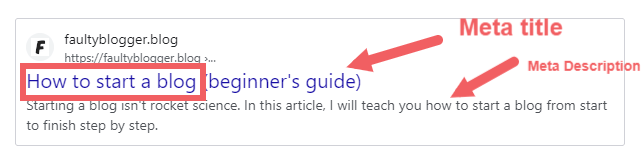
Placing keywords on your meta title is highly recommended.
And a short summary of what your page is about is called meta description. While it’s not required to place keywords on meta description, you may include keywords if it reads naturally.
Here’s how you can find and edit your meta title and description.
If you have started a blog with WordPress, you can easily edit this by using SEO plugins such as Yoast and AIOSEO.
Now go to your WordPress dashboard and create a new post or select a post you want to edit.
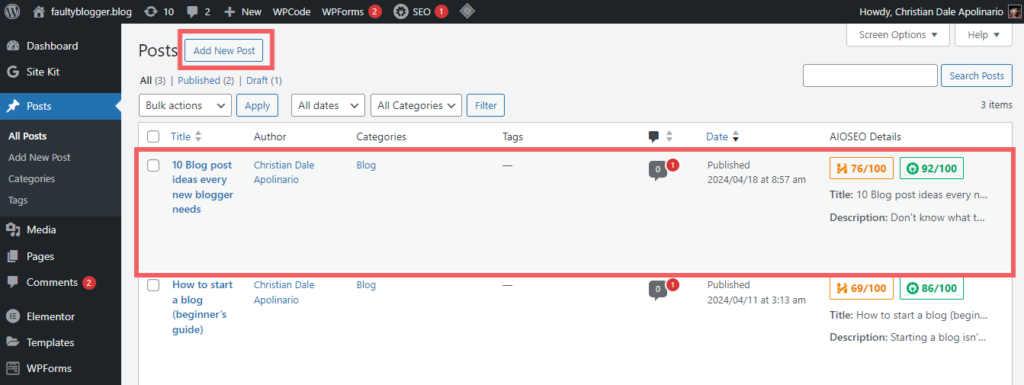
It will then take you to your text editor. Now if you scroll below your post, it will take you to your SEO plugin.
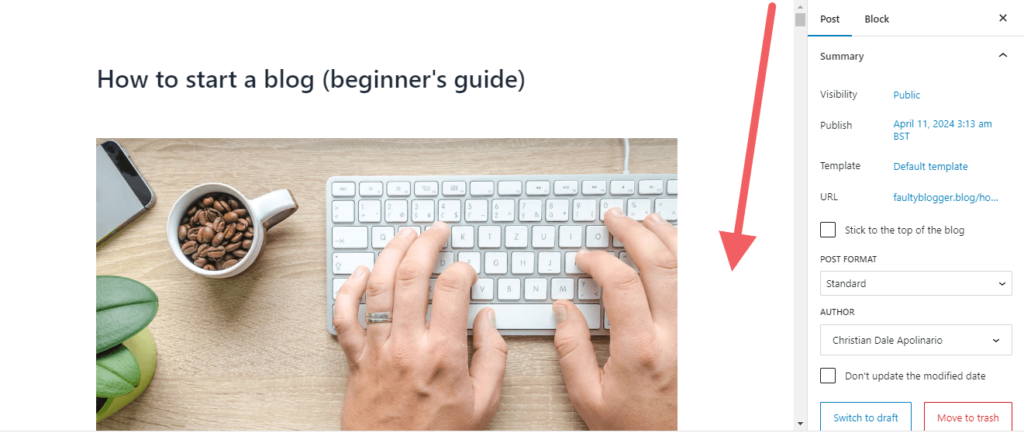
I’m using the AIOSEO plugin here, but using Yoast will work just fine.
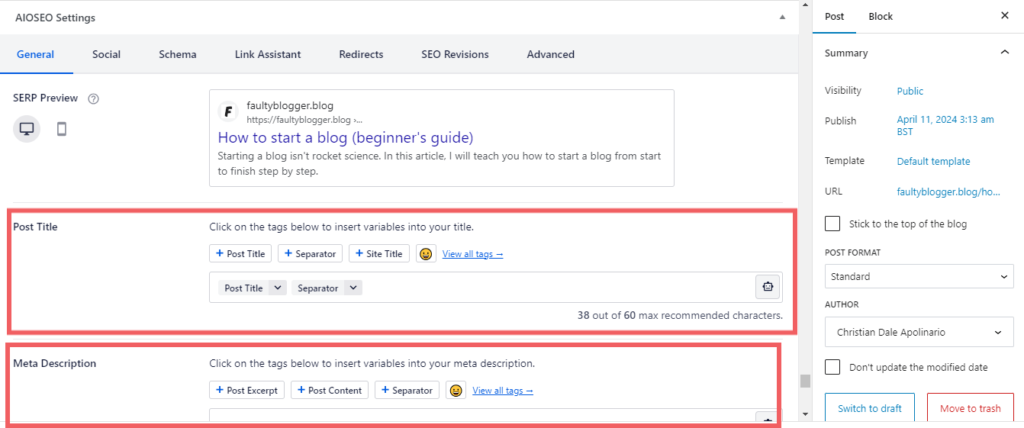
Internal links
Internal links are any links from your page to another page within your blog site.
Here’s an example again from one of my blogs.
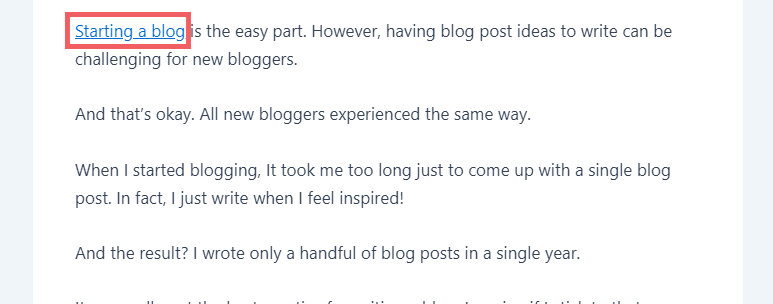
When you click the link, it will take you to another page within the same blog site.
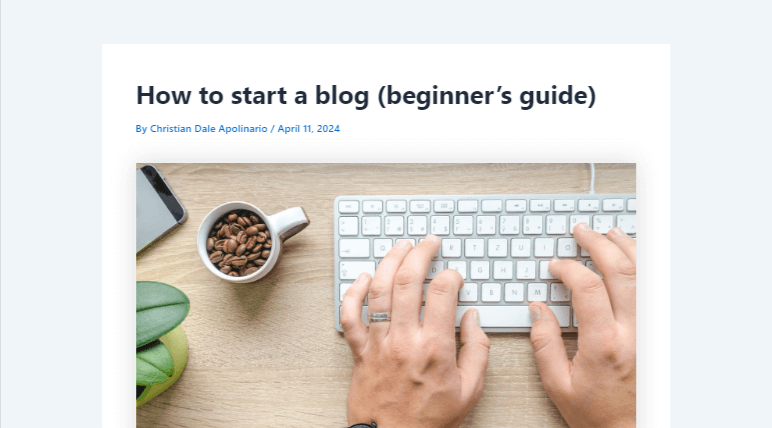
Internal links make a great user experience because your readers can easily navigate your site. Plus, it’s great for search engines as well because it can easily crawl your website.
And the text with links is called anchor text.
Here’s how you can easily make an anchor text on WordPress.
Go to WordPress dashboard>posts>all posts and select a post you want to edit or create a new one.
Then highlight the text you wanted, click the link icon, paste your link, and hit enter.
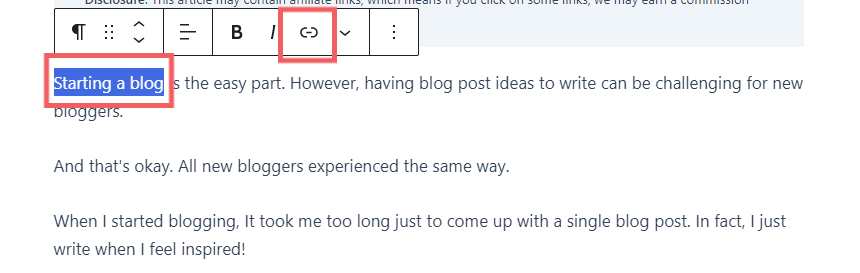
Content Structure
Establish a hierarchical structure for your content, with h1 being the highest and h6 the lowest.
These are HTML elements that you can easily change in WordPress without coding needed.
Plus, it helps your content organize for both readers and search engines.
Here’s an example.
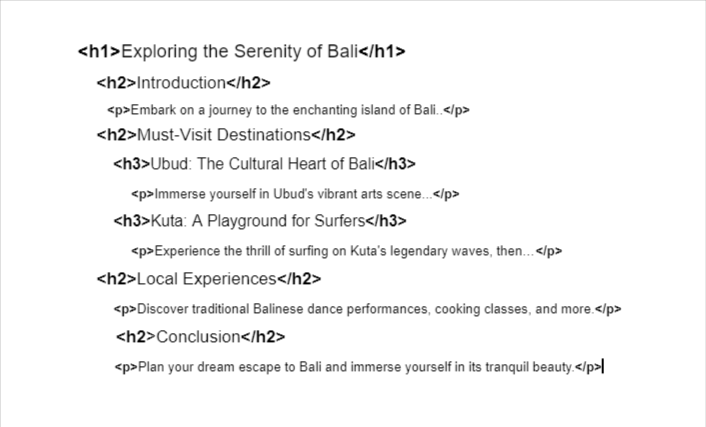
Your blog title should always be an h1 heading element, and your subtopics will start from h2 to h6.
To change header elements on WordPress, go to dashboard>posts>all posts and select a post you want to edit or create a new one.
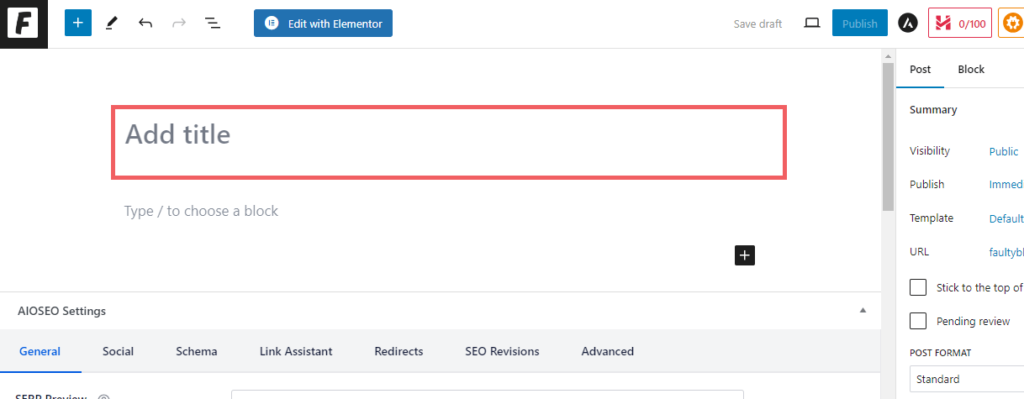
Keep in mind that WordPress will automatically make your blog title an h1 header element. So other HTML elements that you can change are h2 to h6 and p (stands for paragraph).
Now, click the plus icon menu and select heading.
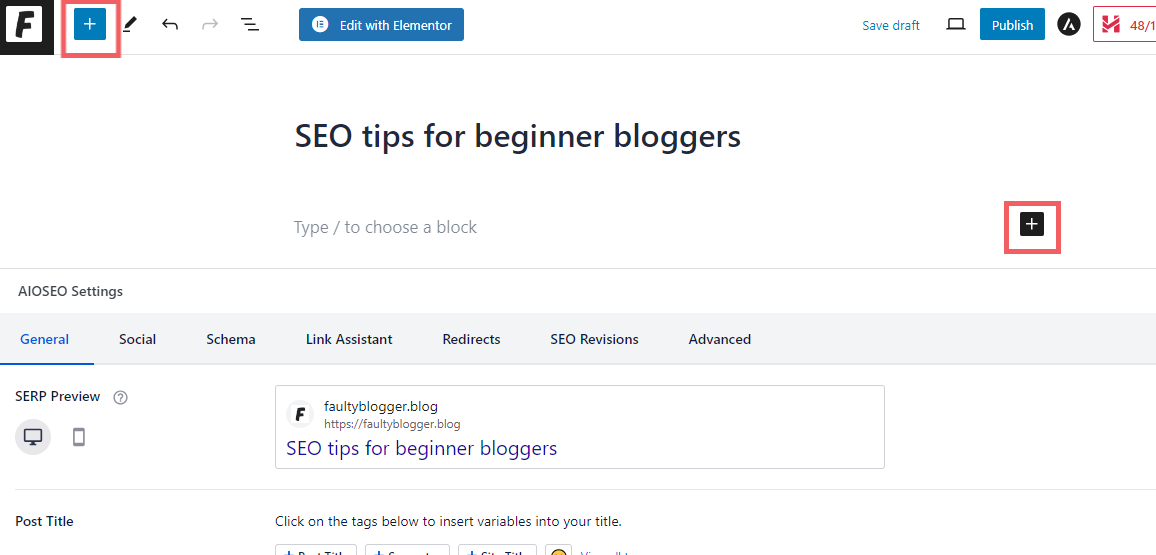
Then you can change the heading format from here.
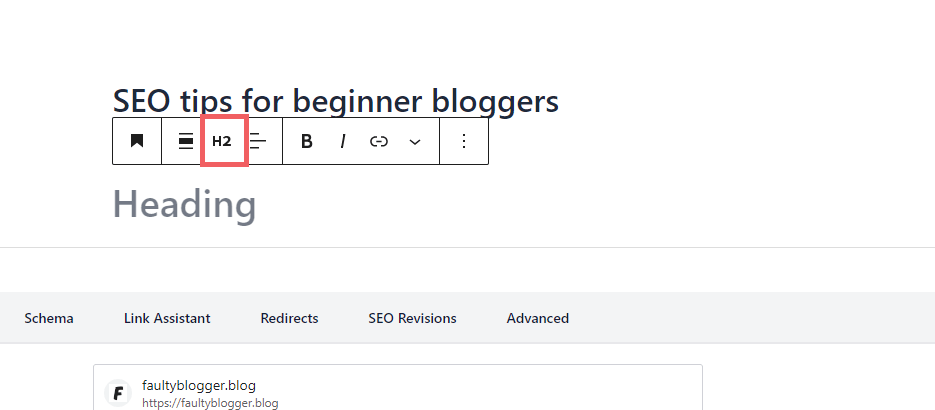
Off-page SEO
Off-page SEO is an optimization strategy that happens outside your website. This is where backlinks come in.
Backlinks are simply a link from other websites that points to your blogs.
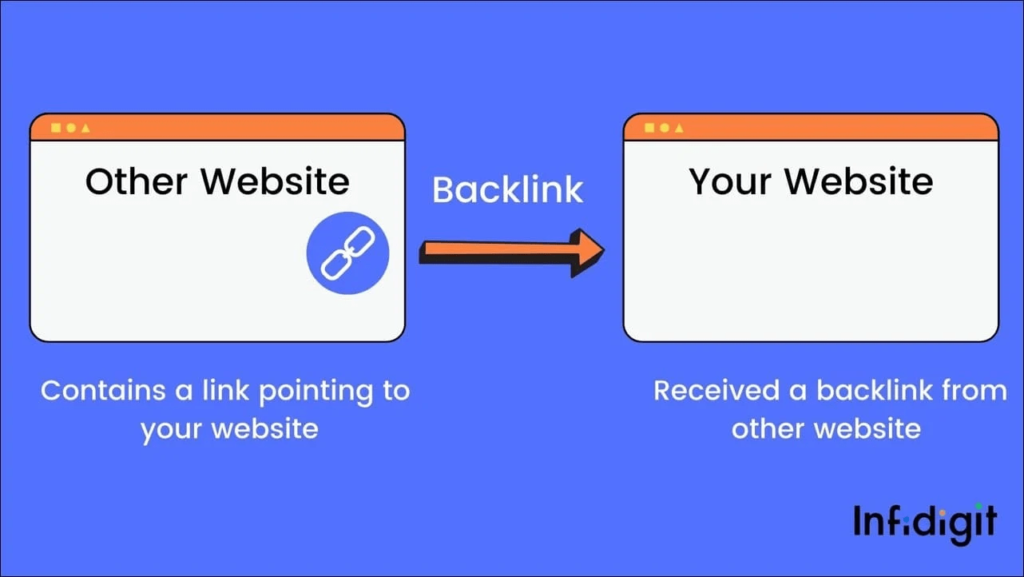
Source: infidigit
And while the idea of backlinks seems to be relatively easy, getting a backlink is quite challenging.
To get backlinks, you need to create useful content that will allow other websites to link to your blogs. And because it provides great value for their audience, they may choose your blog for a link.
Another way you can try is by writing a guest post on other blogging websites.
Keep in mind that most websites that allow guest posting won’t pay you for your articles. But in return, you will get a backlink to your website.
But is it worth it? Is having backlinks really that important for SEO?
Yes, it does. Here’s why.
Backlinks are ranking factors for search engines. And each backlinks act as a vote.
And the more backlinks you have, the more your content is trustworthy in Google’s eyes.
But it doesn’t mean that having more backlinks is good, sometimes it does more harm than good.
So for example, if you have an entrepreneurship blog and got 3 backlinks from high authority sites such as www.forbes.com, www.shopify.com, and www.entrepreneur.com, backlinks from those sites would be much better than having 100+ backlinks from spammy sites.
Technical SEO
Technical SEO is about the overall health of your blog site. From mobile-friendly sites, faster loading pages, to indexing your most important pages.
Page Indexing
Page indexing is when Google finds your page and stores it in its database, where the page may be eligible to appear in Google Search results
So how do you make sure that Google discovers your site?
Submit a sitemap on Google. Here’s how.
If you have already installed the Google Site Kit plugin on WordPress, Site Kit may have already prompted you to create a free account on Google Search Console.
If you haven’t installed Google Site Kit yet, check this setup guide from Hostinger.
You can check it by going to your dashboard>Site Kit and select Content.
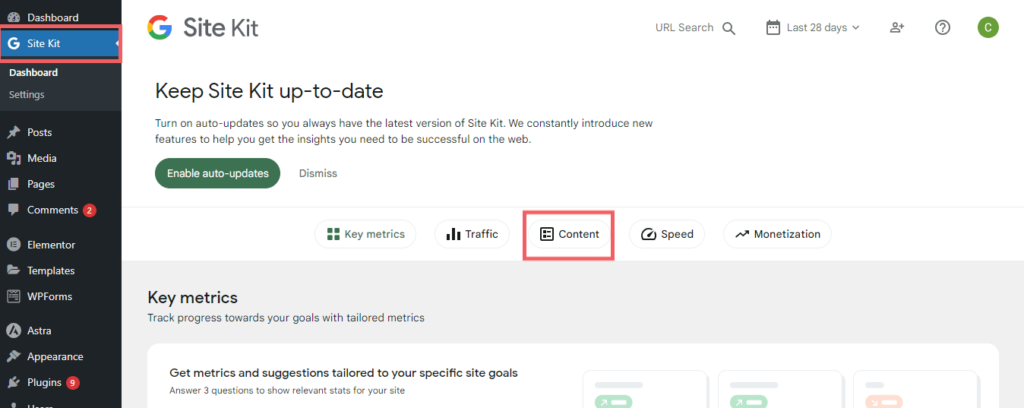
Then you will be able to see a link that takes you to Google Search Console.
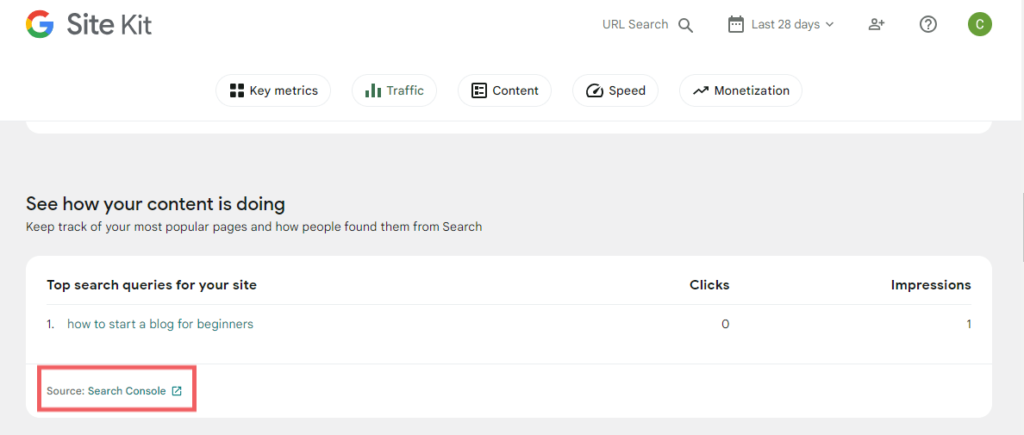
To submit a site map, select sitemaps from your dashboard, then submit your new site map.
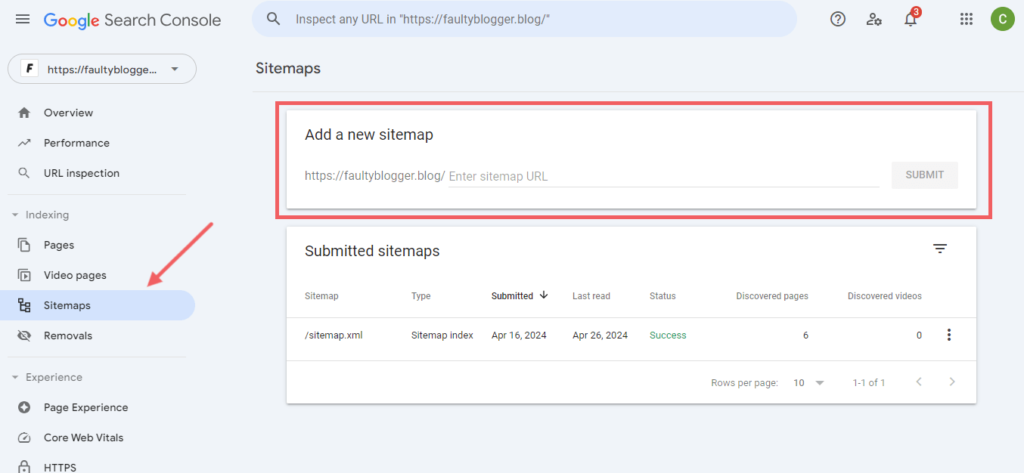
If you have installed the YOAST of OIASEO plugin on your WordPress blog, it will automatically create a sitemap for you.
You can access it by checking it in the browser by adding /sitemap.xml on your domain name like this one, “www.yoursite.com/sitemap.xml”
From your Google Search Console dashboard, you will be able to see all the pages that have been indexed, and those who are not.
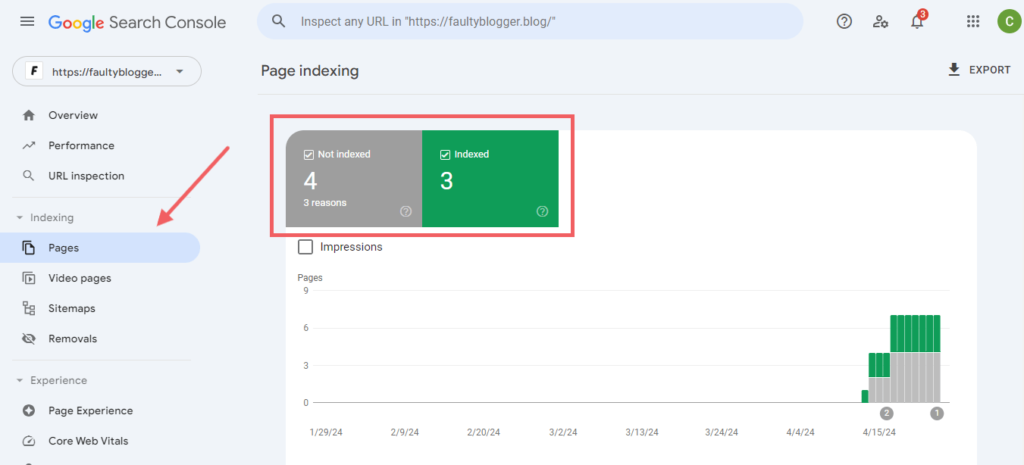
To find out why some pages have not been indexed, just scroll down.
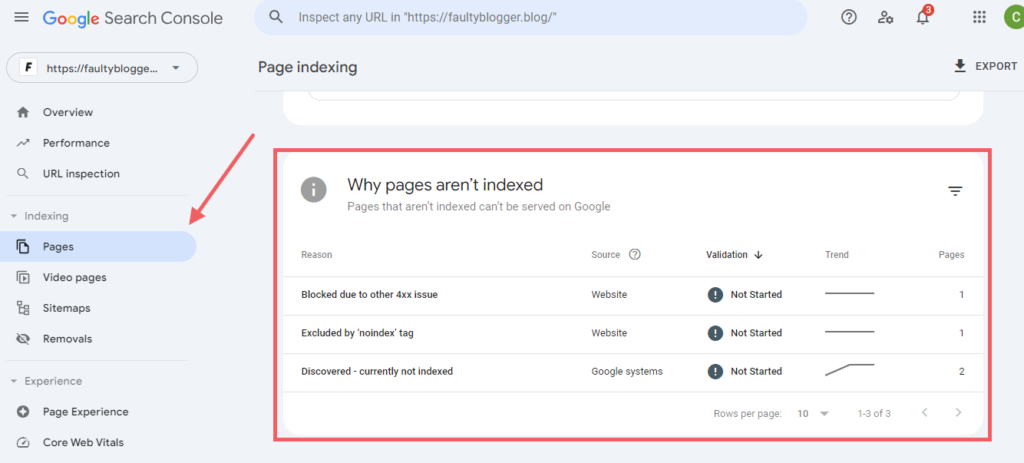
Mobile responsiveness
Most website builders nowadays are mobile-first, which means your website will automatically adjust its design on different devices.
But you may still need to make customization that better serves your users on small screens. So you better check how your blog site behaves on different devices.
Site Speed
You don’t need to have a lightning-speed blog site. A page that loads under 2 seconds will be good enough.
You can check your website’s speed on PageSpeed Insights by Google.
One best practice that you should do for better site speed is to compress all your images to significantly reduce their size. You can use online tools like TinyPNG.
Tracking your results
To measure a successful SEO campaign, you need to track results.
You can track results using Google Analytics and Google Search Console.
Both can be easily monitored using Google Site Kit plugin from your WordPress blog.
Google Analytics
Google Analytics is a robust analytics program by Google for anyone who has a website.
It allows you to track the number of users who visited your blog, which channels they used, their location, the types of devices they have used to read your blog, and more.
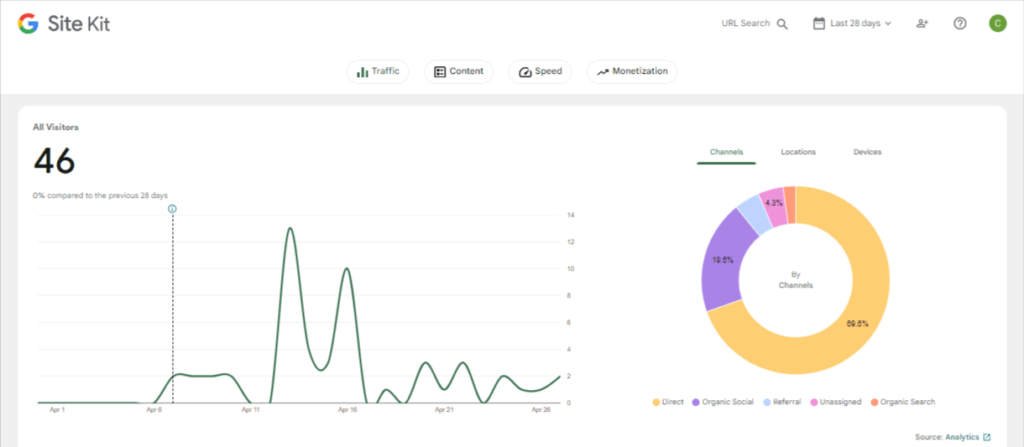
The data above is from this blog, FaultyBlogger.
This blog site was just launched this April, which is why there’s no significant number of visitors yet.
But hopefully, we can see some good results in the future through SEO efforts.
Google Search Console
And while Google Analytics focuses on users, Google Search Console focuses on search engines.
Search Console allows you to monitor your site’s presence in Google search results such as the number of clicks (how many users click your page on search results) and number of impressions (how many users saw your page on search results), which you can also access on your Google Site Kit.
Here is another insight from FaultyBlogger on Google Search Console.
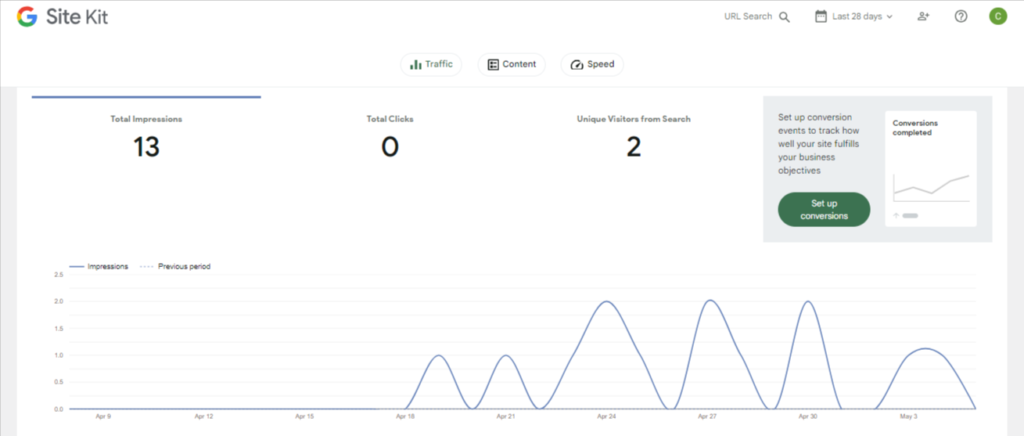
Our blog doesn’t get a ton of clicks and impressions from search results yet, which is okay. It may take weeks or even months before SEO efforts start to kick in.
Keep in mind that you should always track your results. So when you get increased traffic and higher rankings, you know that you are doing something right.
And if you’re not gaining traffic, then you may need to change your SEO strategy and keep improving until you get significant results.
FAQs
Below are the frequently asked questions about SEO for new bloggers.
Can I learn SEO without a website?
Yes, you can learn SEO without a website. There are tons of resources that help you understand the SEO principles and techniques.
But the best way to learn SEO is to put it into practice and have a website. So to get started, check out my beginner’s guide on how to start a blog without learning how to code.
How long does SEO take until you see results?
While some improvements will be noticeable within a few weeks, it may take 3 to 6 months to a year to start showing results.
SEO is a long-term strategy that requires patience and consistency.
Is SEO really free?
Yes, SEO itself is free.
While SEO is not a paid advertising method, it does require a lot of time and effort to execute effectively.
And in some cases, you may need to invest in paid SEO tools such as Ahrefs and SEMrush to increase your chances of getting a higher ranking position on Google.
If you don’t like doing SEO yourself, you may even consider hiring an SEO Professional do to SEO for you, so you can just focus on creating quality content.
Final thoughts
By understanding the fundamentals of search engine optimization, you’re on your way to increasing your blog’s traffic and attracting a wider audience.
And as a new blogger, it’s time to put everything that you’ve learned into practice.
So on your next blog post ideas, make sure to include and place your target keywords strategically on meta title, blog post title, and throughout the content.
Remember that SEO is an ongoing process, so continue to refine your strategies and stay updated on the latest trends in SEO.
If you want to learn more about SEO, there are online communities that support new bloggers like you, reputable blogs, or online courses.
What aspect of SEO do you find most challenging as a new blogger? Let me know in the comment below, and let’s support each other in mastering SEO.
Featured image credit: Caio
I’m a certified faulty blogger, proactively learning how to become a better blogger and sharing these insights with you here at FaultyBlogger. I also write entrepreneurship on my personal blog.


